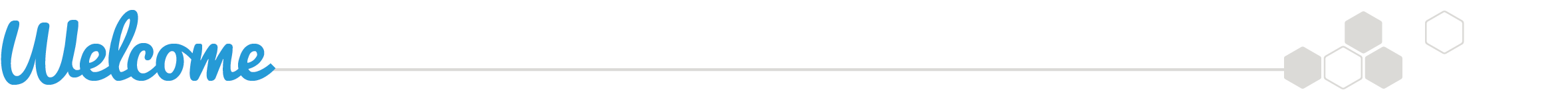Here is a list of things to do now that you are here.
1. Personalize Your Profile In the upper right-hand corner, click your username and choose "User profile" to complete your name, add a photo ("avatar") and title, and set a Password.
2. Review Community Guidelines click here
3. Post & Participate Present your thoughts & ideas to generate discussion and responses from other Procentive Users!
Latest Updates 1,458

 paperless statements
paperless statements
Im wondering if anyone has moved to paperless statements or some type of electronic payment option.
We do utilize the client portal but Im still mailing out statements. Im looking for some type of electronic notification to clients stating they have received a bill and can go online to their client portal to make a payment. Open to all suggestions

 UCare Remittance
UCare Remittance
Hello - I'm curious if anyone has received a UCare remittance since late December. I understand payments were delayed, but their portal states a payment would be received the first week of January. Our facility has not received a payment. Anyone receiving payments? Thanks.

 Ucare Payment Delays
Ucare Payment Delays
Has anyone received payment from Ucare since the end of December? I read where Medica is processing payments, but we haven't received anything so far.
Thanks

 Client Signatures
Client Signatures
Good afternoon,
Some clinicians seem to be experiencing some issues with obtaining client signatures for the following forms below. Are there any tips on how to use these forms. The complaint I am get the most is the client can see that they have signed on their end but it is not visible on our end. The other issue is if the client has to sign the document a few times. Does the link expire once it is sent- in other words you can only use it once. Are these documents time sensitive once sent via Procentive.
S34-1000 Consent for Treatment and Telehealth and Payment Plan
S100200 Mental Health Individualized Treatment Plan / Review
Best, Keli

 SUD Education
SUD Education
Has anyone billed for SUD "Substance Use Disorder" Education?
If you have what codes and units.
Thanks!
Customer support service by UserEcho